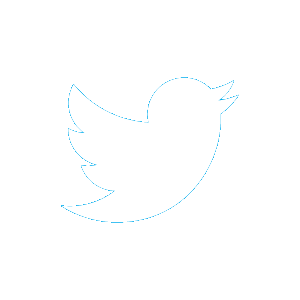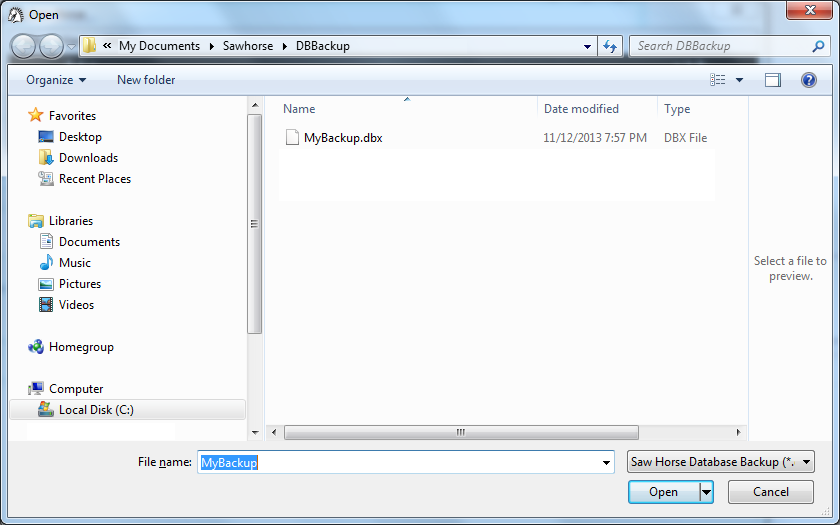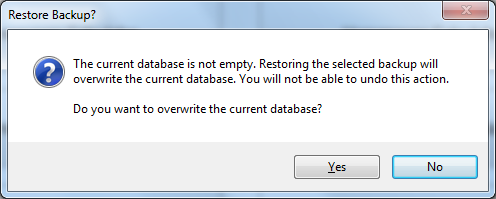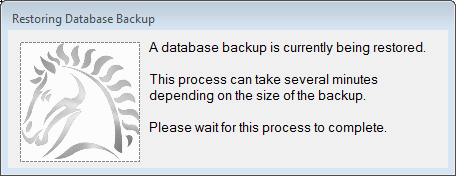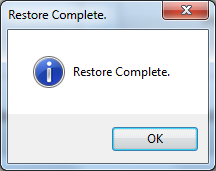|
Saw Horse Restore
The Saw Horse Restore Database function restores a previously backed up database file. Caution: The restore function will overwrite all the current database records, so caution should be used. You should only restore a database backup when you are absolutely certain a database restore is necessary. To restore a Saw Horse database backup file:
|
| Website Design by Wayne Holmwood | Copyright © 2019 Wayne Holmwood | Web Hosting by OkanaganBCWebHost.ca |